Babylon search keeps appearing every-time i open a new tab in Firefox and it is very annoying. I search the web for solutions, some says to uninstall Babylon in control panel and in add-ons but i still get the same result. But i finally found the best way to solve it, just follow the steps below.
1. Type "about:config" into the address bar, then press Enter.
2. Accept the Warning
3. In the Search bar on this page, Search for "browser.newtab.url" (without quotes).
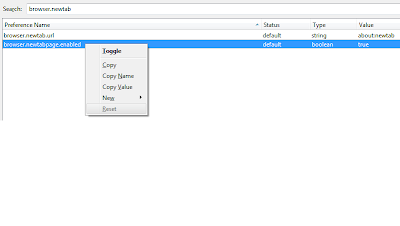 |
| Reset the browser.newtab.url |
4. Right click it, and click "reset"
5. Restart Firefox.
And your done! Hope it helps!
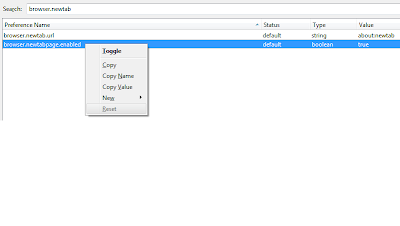
No comments:
Post a Comment